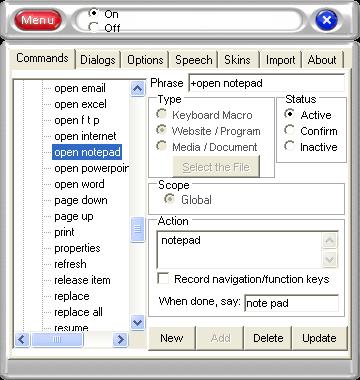- Click on the "New" button to create a new command.
- Enter the "Phrase" you would like to use to open this program
- Check the option called "Website / Program"
- Enter the name or complete file path into the action box.
- Click the "Add" button to finish the process.
Now test your new command. Does your program start when you ask it to?