Import (tab)
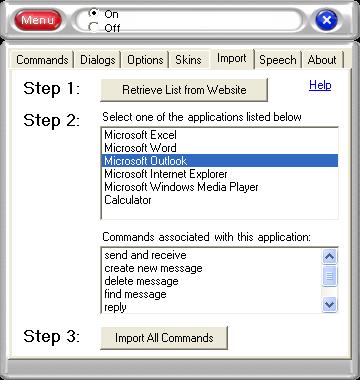 Use this tab to import whole sets of voice commands for specific applications.
Use this tab to import whole sets of voice commands for specific applications.
Step 1: Retrieve the List
These commands are stored at the Say-Now website. The voice commands are
grouped by specific Windows applications. To get a list of the applications,
click the "Retrieve List from Website" button. Make sure you are connected
to the Internet when you retrieve the list.
Step 2: Select an Application
You can import voice commands to work with specific applications listed in the
box in Step 2. Select the program you wish to import commands for. A list of
the commands that will be imported is shown in the next box.
Step 3: Import the Commands
Click the Import Commands button to have the voice commands added to your list of commands.

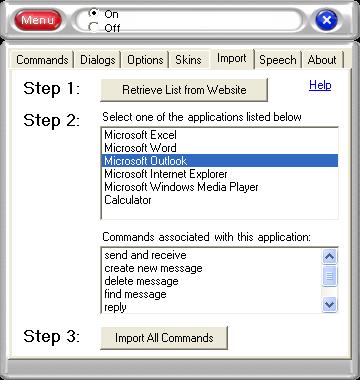 Use this tab to import whole sets of voice commands for specific applications.
Use this tab to import whole sets of voice commands for specific applications.
![]()