"Say-Now"
Voice Recognition Software
 | Home |
 | Product |
 | Download |
 | Pricing |
 | Support |
 | Contact |
Voice Command and Control Solutions
If you are looking for a fast, simple, and easy software solution to enable you to control your computer, you have come to the right place.
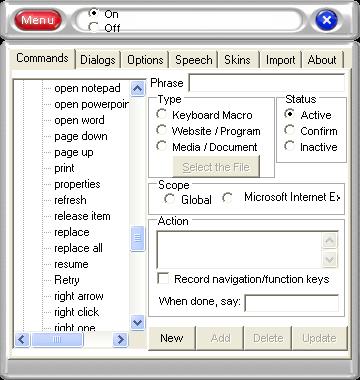 Screen Shot |
10 Reasons for Trying
Say-Now's Software
- Free Download of software
- Over 100 commands built-in
- Ability to add more commands
- Runs in Windows2000 and WindowsXP
- Small file size
- Utilizes latest technologies from Microsoft
- Seemlesly integrate with Office
- Voice commands of Mouse events
- Based on SAPI and .NET technologies
- Easy to Use
Now you can tell your computer what you want it to do.
SiteMap
Can also download from:

|

|

|

|
| |

|

|
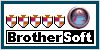
|
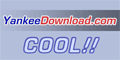
|

| |

|

|
|

|
Also can download from: ProgramsHome.com A directory of free and shareware software,instant messaging software,computer software,dvd software,cheap software,chat software,webcam software
What Is It?
Command and control your Window's computer through your voice. Operate your computer using a minimum of keystrokes or mouse clicks. If you want to move the cursor down one line, simply say: Down One. Want to check your emails? Simply say: Open Email. Add commands to open any Window's document or program.
How Does It Work?
Utilizing Microsoft's Speech Application Program Interface (SAPI) and Microsoft's .NET Framework, we have developed a very small and efficient voice command and recognition application. SAPI and .NET are both required to use this software.
Dictation as Well?
Voice Dictation is integrated into the Say-Now application including 26 different Dictation Voice Commands.
Why Say-Now?
Our intent in developing this product was to suppliment your ability to command and control your computer through your voice. To enable you to have access to dictation software using Microsoft's SAPI speech engine. And to allow the computer to read documents and emails to you.
Users Guide?
Access the on-line user's guide.
Voice on this page: Kate16
Say-Now is a trademark or registered trademark of Say-Now.com. in the United States and/or other countries. All other trademarks or registered trademarks are the property of their respective owners.