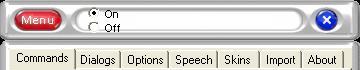Menu
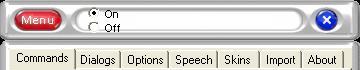
- Commands
To add, edit, or delete commands
- Dialog
To add, edit, or delete dialog buttons as commands
- Options
Mouse Movement - turns the mouse movement on/off
Mouse Buttons - turns the mouse buttons on/off
Phonetic Alphabet - determines if the words for the phonetic alphabet should be recognized. This should be checked only if you wish to use the Phonetic Alphabet.
- Speech
Speech Properties - Access your speech properties control panel to change languages, perform training, change user profiles.
- Skins
Change the appearance of the application
- Import
Import commands for specific applications
- About
About the e-Speaking installed on your system
Built-in Commands
- Moving the Mouse
- Mouse Clicking and Double Clicking
- Moving the Text Cursor
- Keyboard Shortcuts
- Phonetic Alphabet
- Cutting, Pasting, Inserting
- Working with Applications
- Working with Documents
- Working the Web Browser